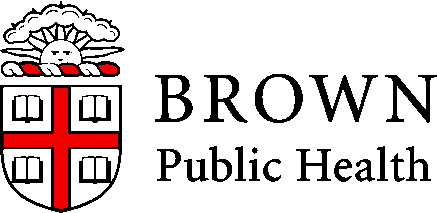
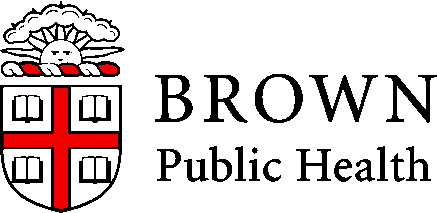
Further Data Summarisations
Adam J Sullivan
Assistant Professor of Biostatistics
Brown University
Summarizing Data
Summarizing Data
- Like in the rest of these lessons, let's consider what happens when we try to to do this in base R. We will:
- Create a table grouped by
country. - Summarize each group by taking mean of
lifeExp.
- Create a table grouped by
head(with(gapminder, tapply(lifeExp, country, mean, na.rm=TRUE)))
head(aggregate(lifeExp ~ country, gapminder, mean))
Enter summarise() Function
- The
summarise()function is:
summarise(.data, ...)
- where
.datais the tibble of interest....is a list of name paired summary functions- Such as:
mean()medianvar()sd()min()- `max()
Summarizing Data Example
- Consider the logic here:
- Group data by country
- Find the average life Expectancy of the groups and call it
avg_lifeExp.
- This is much easier to understand than the Base R code.
gapminder %>%
group_by(country) %>%
summarise(avg_lifeExp = mean(lifeExp, na.rm=TRUE))
Summarizing Data Example
gapminder %>%
group_by(country) %>%
summarise(avg_lifeExp = mean(lifeExp, na.rm=TRUE))
Another Example
- Lets say that we would like to have more than just the averages but we wish to have the minimum and the maximum life expectancies by country:
gapminder %>%
group_by(country) %>%
summarise_each(funs(min(., na.rm=TRUE), max(., na.rm=TRUE)), lifeExp)
Another Example
## # A tibble: 142 x 3
## country min max
## <fct> <dbl> <dbl>
## 1 Afghanistan 28.8 43.8
## 2 Albania 55.2 76.4
## 3 Algeria 43.1 72.3
## 4 Angola 30.0 42.7
## 5 Argentina 62.5 75.3
## 6 Australia 69.1 81.2
## 7 Austria 66.8 79.8
## 8 Bahrain 50.9 75.6
## 9 Bangladesh 37.5 64.1
## 10 Belgium 68 79.4
## # ... with 132 more rows
On Your Own: RStudio Practice
- The following is a new function:
- Helper function
n()counts the number of rows in a group
- Helper function
- Then for each year and continent:
- count total lifeExp
- Sort in descending order.
On Your Own: RStudio Practice
Your answer should look like:
## # A tibble: 60 x 3
## # Groups: continent [5]
## continent year lifeExp_count
## <fct> <int> <int>
## 1 Africa 1952 52
## 2 Africa 1957 52
## 3 Africa 1962 52
## 4 Africa 1967 52
## 5 Africa 1972 52
## 6 Africa 1977 52
## 7 Africa 1982 52
## 8 Africa 1987 52
## 9 Africa 1992 52
## 10 Africa 1997 52
## # ... with 50 more rows
We could also have used what is called the tally() function:
gapminder %>%
group_by(country, year) %>%
tally(sort = TRUE)
## # A tibble: 1,704 x 3
## # Groups: country [142]
## country year n
## <fct> <int> <int>
## 1 Afghanistan 1952 1
## 2 Afghanistan 1957 1
## 3 Afghanistan 1962 1
## 4 Afghanistan 1967 1
## 5 Afghanistan 1972 1
## 6 Afghanistan 1977 1
## 7 Afghanistan 1982 1
## 8 Afghanistan 1987 1
## 9 Afghanistan 1992 1
## 10 Afghanistan 1997 1
## # ... with 1,694 more rows
Adding New Variables
Adding New Variables
- There is usually no way around needing a new variable in your data.
- For example, most medical studies have height and weight in them, however many times what a researcher is interested in using is Body Mass Index (BMI).
- We would need to add BMI in.
Adding New Variables
- Using the
tidyversewe can add new variables in multiple waysmutate()transmute()
Adding New Variables
- With
mutate()we havemutate(.data, ...) - where
.datais your tibble of interest....is the name paired with an expression
Adding New Variables
- Then with
transmute()we have:transmute(.data, ...) - where
.datais your tibble of interest....is the name paired with an expression
Differences Between mutate() and transmute()
- There is only one major difference between
mutate()andtransmutateand that is what it keeps in your data.mutate()- creates a new variable
- It keeps all existing variables
transmute()- creates a new variable.
- It only keeps the new variables
Example
- Let's say we wish to have a variable called gdp We want to basically do:
\[\text{gdp} = gdpPercap\times pop\]
- We can first do this with
mutate():
gapminder %>%
select(country, gdpPercap, pop) %>%
mutate(gdp = gdpPercap*pop)
Example: Mutate
## # A tibble: 1,704 x 4
## country gdpPercap pop gdp
## <fct> <dbl> <int> <dbl>
## 1 Afghanistan 779. 8425333 6567086330.
## 2 Afghanistan 821. 9240934 7585448670.
## 3 Afghanistan 853. 10267083 8758855797.
## 4 Afghanistan 836. 11537966 9648014150.
## 5 Afghanistan 740. 13079460 9678553274.
## 6 Afghanistan 786. 14880372 11697659231.
## 7 Afghanistan 978. 12881816 12598563401.
## 8 Afghanistan 852. 13867957 11820990309.
## 9 Afghanistan 649. 16317921 10595901589.
## 10 Afghanistan 635. 22227415 14121995875.
## # ... with 1,694 more rows
Example: Transmute
gapminder %>%
select(country, gdpPercap, pop) %>%
transmute(gdp = gdpPercap*pop)
Example: transmute
## # A tibble: 1,704 x 1
## gdp
## <dbl>
## 1 6567086330.
## 2 7585448670.
## 3 8758855797.
## 4 9648014150.
## 5 9678553274.
## 6 11697659231.
## 7 12598563401.
## 8 11820990309.
## 9 10595901589.
## 10 14121995875.
## # ... with 1,694 more rows
Further Summaries
Further Summaries
- We have so far discussed how one could find the basic number summaries:
- mean
- median
- standard deviation
- variance
- minimum
- maximum
- However there are many more operations that you may wish to do for summarizing data.
- In fact many of the following examples are excellent choices for working with categorical data which does not always make sense to do the above summaries for.
Further Summaries
- We will consider:
- Grouping and Counting
- Grouping, Counting and Sorting
- Other Groupings
- Counting Groups
Grouping and Counting
- We have seen the functions
tally()andcount(). - Both of these can be used for grouping and counting.
- They also are very concise in how they are called.
Grouping and Counting
- For example if we wished to know how many countrries there were by year, we would use
tally()in this manner:
gapminder %>%
group_by(year) %>%
tally()
Grouping and Counting
- Where as we could do the same thing with
count()
gapminder %>%
count(year)
*Notice: count() allowed for month to be called inside of it, removing the need for the group_by() function.
Grouping, counting and sorting.
- Both
tally()andcount()have an argument calledsort(). - This allows you to go one step further and group by, count and sort at the same time.
- For
tally()this would be:
gapminder %>% group_by(year) %>% tally(sort=TRUE)
Grouping, counting and sorting: tally()
## # A tibble: 12 x 2
## year n
## <int> <int>
## 1 1952 142
## 2 1957 142
## 3 1962 142
## 4 1967 142
## 5 1972 142
## 6 1977 142
## 7 1982 142
## 8 1987 142
## 9 1992 142
## 10 1997 142
## 11 2002 142
## 12 2007 142
Grouping with other functions
- We can also sum over other values rather than just counting the rows like the above examples.
- For example let us say we were interested in know the total GDP for countries in a given continent and year.
- We could do this with the
summarise()function,tally()function or thecount()function:
gapminder %>%
group_by(continent, year) %>%
summarise(total_gdp = sum(gdp))
Grouping with other functions
## Error in summarise_impl(.data, dots): Evaluation error: object 'gdp' not found.
What happened?
- Where did gdp go?
- We made it before but we did not save it.
Saving our work
gapminder <- gapminder %>%
mutate(gdp=gdpPercap*pop)
Try again:
## # A tibble: 5 x 2
## continent total_gdp
## <fct> <dbl>
## 1 Africa 1.30e13
## 2 Americas 1.14e14
## 3 Asia 9.00e13
## 4 Europe 9.70e13
## 5 Oceania 4.52e12
Grouping with other functions
- For
tally()we could do:
gapminder %>%
group_by(continent) %>%
tally(wt = gdp)
Note: in tally() the wt stands for weight and allows you to weight the sum based on the gdp.
Grouping with other functions
- With the
count()function we also usewt:
gapminder %>% count(continent, wt = gdp)
## # A tibble: 5 x 2
## continent n
## <fct> <dbl>
## 1 Africa 1.30e13
## 2 Americas 1.14e14
## 3 Asia 9.00e13
## 4 Europe 9.70e13
## 5 Oceania 4.52e12
Counting Groups
- We may want to know how large our groups are. To do this we can use the following functions:
group_size()is a function that returns counts of group.n_groups()returns the number of groups
Counting Groups
- So if wanted to count the number of countries by continent, we could group by continent and find the groups size using
group_size():
gapminder %>%
group_by(continent) %>%
group_size()
Counting Groups
## [1] 624 300 396 360 24
Counting Groups
- If we just wished to know how many years were represented in our data we could use the
n_groups()function:
gapminder %>%
group_by(year) %>%
n_groups()
Counting Groups
## [1] 12